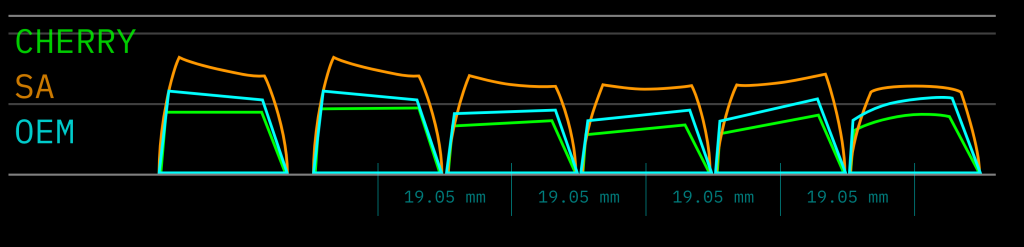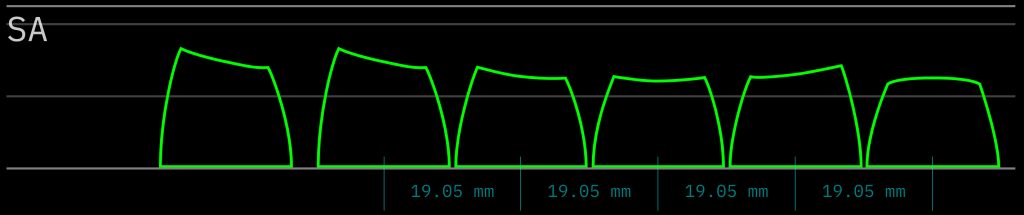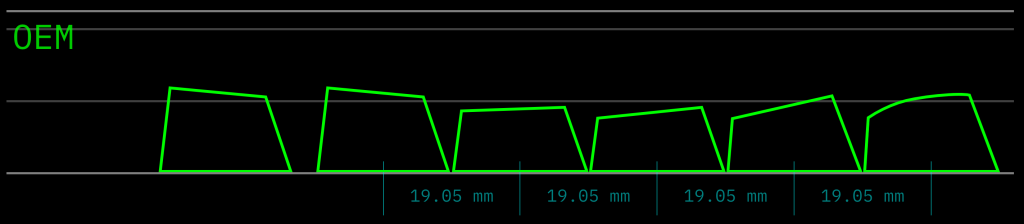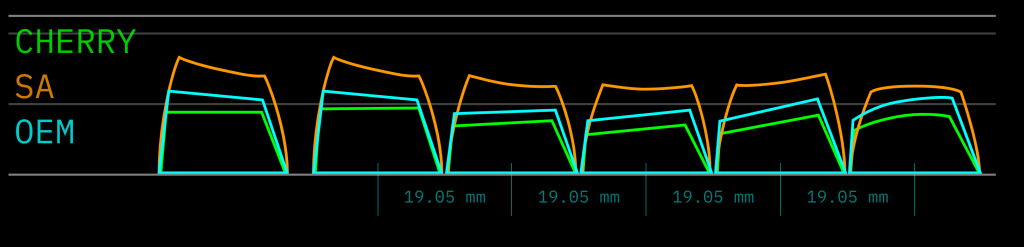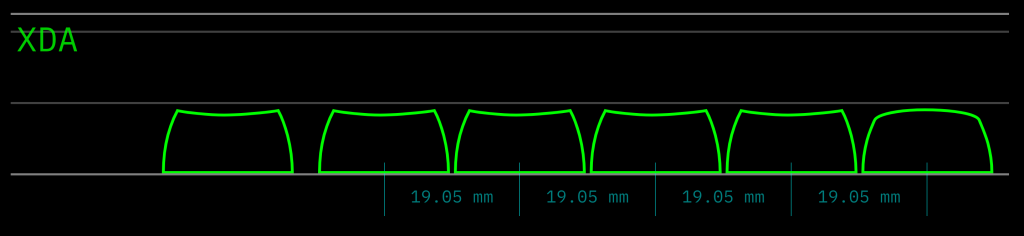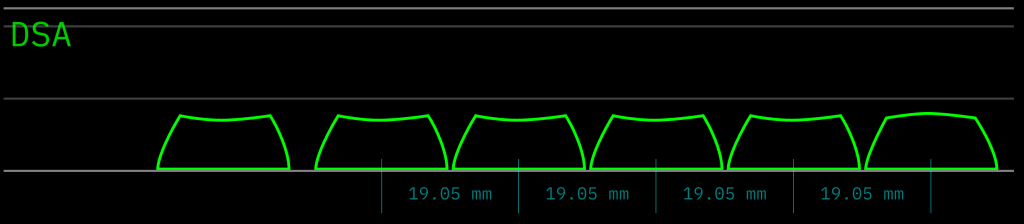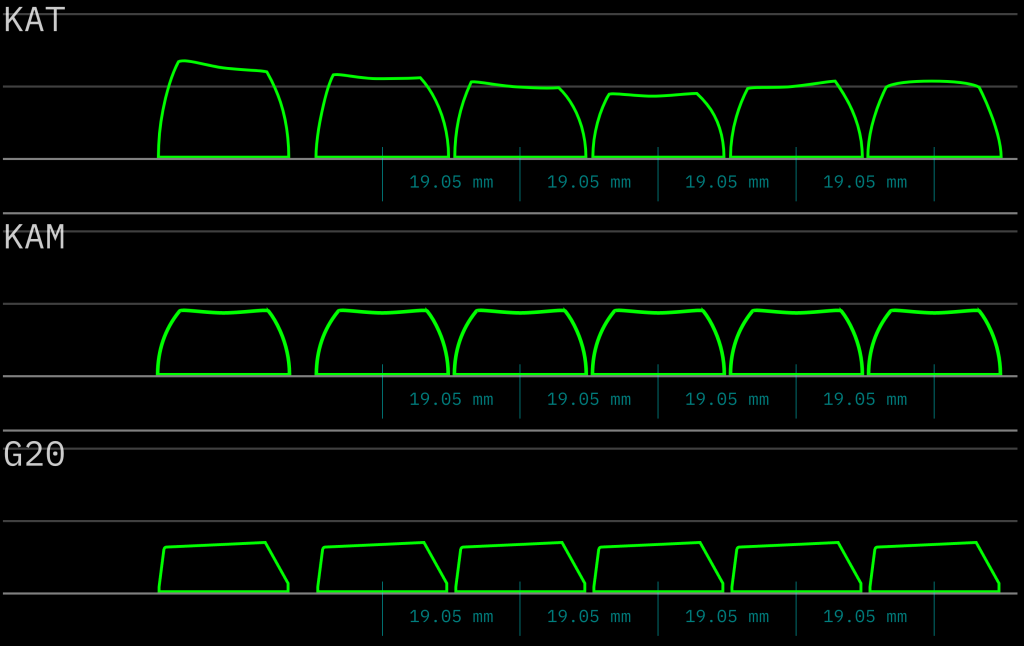The keycap profile on a mechanical keyboard may impact your typing comfort and speed, so it’s important to choose the right type of keycap profile that will be best for you. Whether you’re a typist, gamer, or productivity pro, this guide compares the most popular types of keycap profiles so you can find a personalized fit.
Types of Keycap Profiles: Quick Comparison
This table compares five popular keycap profiles. Scroll down for more details about each type.
| Keycap Type | Height | Keycap Shape | Row Shape |
| SA | High profile | Angled and concave | Sculpted |
| OEM | Medium profile | Angled | Sculpted |
| Cherry | Medium profile | Angled | Sculpted |
| XDA | Low profile | Concave | Uniform |
| DSA | Low profile | Concave | Uniform |
Keycap Profiles Can Affect Typing Comfort
Whether you’re a writer, typist, gamer, or programmer your choice of keycap profile can affect your typing comfort. A keycap’s profile is dictated by its height, key shape, and row shape. Here’s what you need to consider.
Keycap Height
Keycaps come in different heights, typically ranging from around 2mm (low profile) to 17 mm (high profile). Keycap height isn’t necessarily uniform across the keyboard. If your keycaps are sculpted, some rows are higher than others.
The primary consideration is how tall you prefer your keys in relation to how you set your wrists for typing or gaming. Some people prefer taller keys; others favor shorter keys.
Keycap Shape
Keycaps come in a variety of shapes, including:
- Angled: Angled tops (front to back, or vice versa) designed for reach, comfort, and ergonomics.
- Concave: Fingertip-sized indents in the top. Spherical keycaps have a sphere-shaped indent and were popular until the 1980s when they gave way to cylindrical keycaps that sport a cylinder-shaped indent.
- Rounded: Convex tops, often used for artisan keycaps.
- Flat: Straight tops, often seen on chiclet-shaped keycaps.
Keycaps can feature a combination of these shapes. For example, a keycap could have an angled and cylindrical top.
It’s essential to understand the relationship between keycap shape and row shape before deciding which type of keycap profile is best.
Row Shape
Keycap sets are designed in two different row shapes, uniform and sculpted:
- Uniform: All keycaps have the same height and shape, giving keyboards a flat appearance.
- Sculpted: Keycaps have different heights and shapes to create contoured rows, where each row has a different height or strike angle.
Uniform keycaps are best if you barely lift your fingertips as they glide over your keyboard. They offer excellent speed but less accuracy because it’s difficult to differentiate keys by feel. Sculpted keycaps are popular among gamers and typists alike because they feature intuitive contours that make it easy to differentiate keys by feel. Nearly all major mechanical keyboard brands come with sculpted keycaps, as is the case with all Das Keyboard models. Many find sculpted keyboards more comfortable for their ergonomic row shapes. Sculpted keycaps offer accuracy and speed, though you’ll need to lift your fingers a little higher to navigate the keyboard.
Types of Keycap Profiles
Compare keycap profiles to identify which is best for you.
SA Profile Keycaps
At 16.5 mm, SA (Spherical All) keycaps are among the tallest you can buy. These high-profile keycaps feature an angled, concave top shape and a sculpted row shape. Due to their height, SA keycaps might not be as comfortable as other options. They’re not optimized for speed, but they’re still a good all-purpose option if you prefer taller keycaps.
OEM Profile Keycaps
Many pre-built mechanical keyboards come with OEM keycaps, so you’re probably already familiar with this medium profile that stands 11.9 mm tall and has angled tops. That combination makes these sculpted keycaps ideal for typing, gaming, and general productivity.
Cherry Profile Keycaps
Similar to OEM keycaps in shape, Cherry profile keycaps are only 2.5 mm shorter than OEM keycaps, and are not as widely available compared to OEM profile keycaps. Cherry profile keycaps feature angled tops, sculpted rows, and a shorter 9.4 mm height that lends an attractive balance between comfort, accuracy, and speed. They’re popular with writers, Esports gamers, and productivity professionals who demand high performance from their mechanical keyboards.
XDA Profile Keycaps
XDA keycaps have concave, non-angled tops and uniform rows for a flat keyboard that prioritizes speed over accuracy. It can take a little time to get familiar with an XDA keycap profile if you’re used to sculpted keycaps, but the 9.1 mm height might make the transition a little easier than switching to an even lower profile keycap.
DSA Profile Keycaps
DSA keycaps measure just 7.6 mm tall, so they’re a good option if you prefer the speed afforded by low-profile keycaps. Otherwise, they’re similar in style to XDA keycaps with concave tops and a uniform row shape.
Other Keycap Profiles
- KAT (Keyreative All Touch): Angled, concave tops, and sculpted rows. At 13.5 mm tall, these keycaps are often characterized as shorter, smoother versions of SA keycaps.
- KAM: Essentially a uniform version of the KAT keycap profile, so that all rows are the same shape and height.
- MT3: Similar in height to SA keycaps, these sculpted keycaps have unique angles and sharper corners on their concave tops.
- DOM: High profile, uniform keycaps with rounded tops, sometimes compared to snow globes. This profile is often used for artisan keycaps.
- G20: 7.6 mm low profile keycaps with angled tops and uniform rows.
- Tai-Hao: Sometimes characterized as a taller version of OEM keycaps, Tai-Hao keycaps measure 14.88 mm tall.
- MBK: Ultra-low profile keycaps with scooped tops and uniform rows that measure just 3.2 mm tall.
Tips for Switching Keycap Profiles
These tips can help ensure a smooth transition if you’re switching to a new type of keycap.
Try Before You Buy
If possible, give different keycap profiles a test run before committing to any one type. You can see if a friend or colleague uses the profile you’re considering, you can visit retail stores, or contact the manufacturer to see if there is a way to take their keys for a spin.
If you can’t try before you buy, check into return and replacement policies, but keep in mind it will probably take a little time to get used to the look and feel of your new keycaps. You can also check out an interactive visual comparison of
Consider Other Keycap Features
The profile isn’t the only consideration. Others include:
- Material: ABS (Acrylonitrile Butadiene Styrene) and PBT (Polybutylene Terephthalate) are the two most common keycap materials. Generally speaking, PBT keycaps are more durable and expensive than ABS keycaps, which are more common and tend to be cheaper.
- Backlighting: If you have a backlit keyboard, you probably want keycaps that let your RGB lighting shine through. Doubleshot keycaps have translucent legends, while pudding keycaps have translucent sides.
- Tactile feel: Some keycaps have a smooth, glossy finish, while others have a textured, matte finish. Consider how the keys look and feel when you type.
Your choice of keycap profile will have a significant effect on your daily life, especially if you spend long hours tapping away at the keyboard. Different types of keyboard profiles cater to speed, accuracy and comfort, while others strike a balance between those features.
The best keycap profile depends on your personal preference. If you prioritize speed over all else, you might prefer a low profile, uniform profile. A sculpted profile is a good choice if accuracy and ergonomics are paramount. For the best of both worlds, you might consider a medium-profile keycap with sculpted rows. If you want to optimize your performance but you’re still not sure which type of keycap profile is right for you, you can use the tool provided by Keycaps.info to compare each, or just skip the research and purchase a keyboard that comes with premium keycaps which will likely have the popular OEM keycap profile.